Should I Buy a Chromecast for TV and Media Streaming?

The Google Chromecast is a big step forward in the evolving world of streaming media. Introduced to the market with little fanfare during the summer of 2013, the first production run of the Chromecast sold out quickly. While this is partly due to its ease of setup and use, it is also due to a very affordable cost: $35. Based on all of these factors, the purchase of a Chromecast is recommended if you enjoy streaming Netflix or YouTube to your TV, even if you already have a DVD player or other box for that purpose. It may well be the best streaming device available.
What is Chromecast?
Chromecast is made by Google; it is a small device, like an oversized USB drive, that plugs into an HDMI port on your TV. It operates via your Wi-Fi network to transmit video from your laptop, tablet or smart phone to your TV. Some media sources, such as Netflix and YouTube, go directly to the Chromecast, bypassing your laptop or portable device. This improves video quality, though the appearance of videos that I streamed from my laptop browser to TV was much better than I had anticipated. Your laptop, tablet or phone serves as a remote for Chromecast, regardless of the video source.
Where Can I Buy a Chromecast?
Chromecast is available through Google, Amazon and Best Buy. Depending on availability, you may have to wait a few weeks for delivery. My Chromecast arrived about 2-½ weeks after it was ordered on Amazon. I had been led to be believe that I might have to wait for at least 30 days, so I was pleased it came sooner.
New Chromecast devices are also being sold on the Amazon marketplace by individual sellers. Unless you absolutely cannot wait a couple of extra weeks, do not order your Chromecast this way. You will pay a premium price. At the time I ordered, individuals were selling new Chromecasts for $80. It was apparent they had ordered extra devices when Chromecast first came on the market and were trying to make a quick buck (or 45). Stay with the $35 price from a reputable seller and be patient.

How to Setup Google Chromecast
Setting up a Google Chromecast is fast and easy. I was watching a movie from Netflix less than 10 minutes after I opened the box. Chromecast plugs into an HDMI port on your TV. All new TVs have them; if your TV is a few years old, check to make sure before you order. A cord also connects the Chromecast to a USB port on your TV or to a standard electrical outlet for power. My TV does not have a USB port, so I had to use an outlet.
Once the Chromecast is plugged in, set your TV source to that HDMI port. A Chromecast setup message will appear telling you to go to the Google Chromecast setup web page. I use Google Chrome as my web browser. The setup page downloaded an app for me. It found my WiFi network; I had to type in the password. Within a few moments, the Chromecast was operational. At the top of my browser screen there is a small Chromecast icon to click on if I want to send that webpage to the TV. Anything that you view through your web browser can be viewed on your TV. To use Netflix with Chromecast, I had to enter my Netflix username and password. Moments later, I started watching a movie.
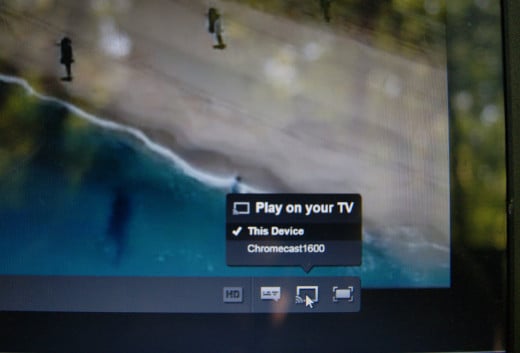
My household also has a Samsung tablet. I went to the Chromecast web page via the tablet and was given a couple of options for downloading the Chromecast app. With the Chromecast app on the tablet, I can now use either the tablet or my laptop to start a movie or video on TV. When I go to a Netflix movie via either device, it gives me an option to broadcast it through Chromecast. This also works using Netflix and YouTube apps.
Previously, I had been streaming Netflix via my DVD player. Though that generally worked well, it would often take several tries for the DVD player to connect via WiFi and for a movie to start. My initial experiences with the Chromecast and Netflix have been seamless. The only thing that is slightly less convenient is using my laptop or tablet to pause or restart a movie instead of the DVD remote. The tablet is better as a remote than the laptop.
Chromecast Review Conclusion
Even though I already had a way to watch streaming Netflix and YouTube on my TV, I am glad I purchased the Google Chromecast. It is an excellent deal for the money and is very easy to use. It seems likely that other streaming services will soon be available via Chromecast. If you enjoy streaming movies or would like to start, you should get a Google Chromecast HDMI streaming media player.
UPDATE
Google now has several additional media apps that work with Chromecast. HBO GO, Hulu Plus, Pandora, Showtime Anytime, Watch ESPN, Watch ABC, VEVO, Songza, PostTV, Plex, Crackle, PBS Kids and more are now supported by Chromecast. These Chromecast updates have made it an even better deal for streaming media and videos to your TV.
All photos by the author unless otherwise noted.
© 2013 chet thomas



